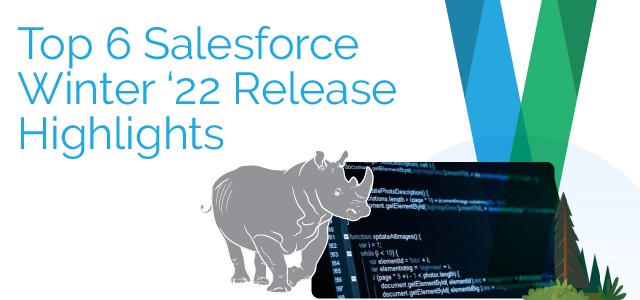Top 6 Salesforce Winter ‘22 Release Highlights
Estimated reading time: 6 minutes
Ready or not, in the Salesforce world it will soon be time to turn the page on 2021 and leap into 2022 by way of their Winter ’22 Release Highlights.
To help get you ready for the Winter ‘22 Release (September 10 – First Release Weekend — October 1 Second Release Weekend — October 8 & 9 Final Release Weekend), Ad Victoriam’s certified consultants have once again poured through the latest Salesforce innovations across Sales Cloud, Reporting, Experience Cloud, Field Service, and Service Cloud to bring you these six exciting new feature highlights.
1. Sales Cloud – Pipeline Inspection Updates
AdVic Note: This update builds on the one highlighted in the last release. This update allows managers to further customize the deals they inspect and review their pipeline for actionable items more quickly.
Salesforce Overview: Create pipeline views and saved filters, and track important opportunities. See Einstein Opportunity Scores in tiers with recent changes and insights, and get predictions of deals that are unlikely to close with Einstein Deal Insights. Know when next steps aren’t updated, and see counts for close dates that are pushed out on opportunities.
2. Reporting – Update More Fields from the Report Run Page with Expanded Inline Editing (Beta)
AdVic Notes: Reports will support in-line editing for more fields. Previously this was only available for text and number fields.
Salesforce Overview: Update your reports more efficiently without losing your place by clicking back and forth. Inline editing is now supported for date, pick list, and lookup fields. When your report data gets out of date, you can edit it right on the report run page. For example, sales reps can update opportunity statuses directly from their pipeline reports. Previously, inline editing was supported only for text and numeric fields.
Where: These changes apply to Lightning Experience in Group, Essentials, Professional, Enterprise, Performance, Unlimited, and Developer editions.
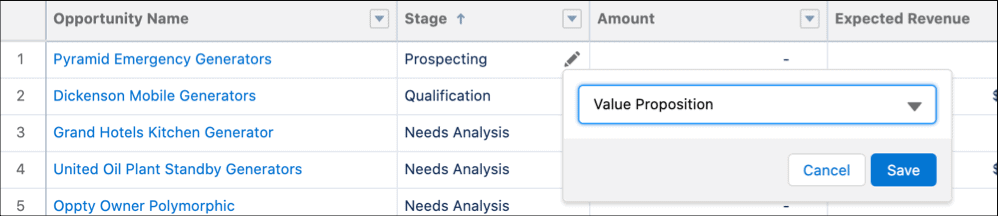
A lock icon means that the field isn’t available for inline editing.
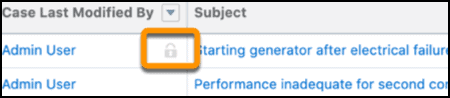
3. Experience Cloud – Redirect Users Within an Experience Cloud Site
AdVic Notes: Allows administrators to load a CSV of URLs to automatically redirect users to a designated page.
Salesforce Overview: Redirect users to URLs within the same Experience Cloud site to retain the discoverability and SEO equity of your web pages.
Where: This change applies to Aura and LWR sites accessed through Lightning Experience and Salesforce Classic in Enterprise, Performance, Unlimited, and Developer editions.
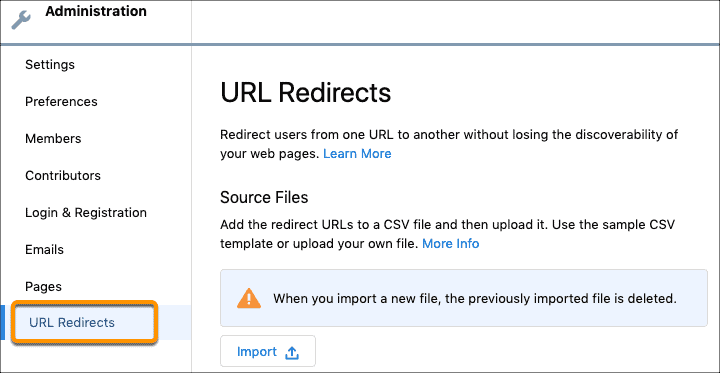
4. Experience Cloud – Add Content to LWR Sites with New Components
AdVic Notes: The following components are now available in LWR sites: Banner, Button, Horizontal Line, Image, Text Block, Tile, and Video. These components allow for richer customization within an Experience Cloud site without the need for custom development.
Salesforce Overview: Create pixel-perfect sites, populated with content from Salesforce CMS and other data sources, with new Lightning web components for your LWR sites. Look for these new components in Experience Builder: Banner, Button, Horizontal Line, Image, Text Block, Tile, and Video.
Where: This change applies to LWR sites accessed through Lightning Experience and Salesforce Classic in Enterprise, Performance, Unlimited, and Developer editions. You must have at least one active community license in your org to use this feature.
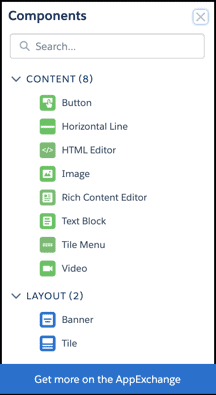
5. Field Service – Easily Transfer Products Between Locations
AdVic Notes: Field Service now has a simple way for mobile workers to move inventory between locations without any additional customization.
Salesforce Overview: Move products from the warehouse to the work van or other locations with just a few taps on the mobile app. Mark products as received to update your inventory so that you don’t run out of supplies or have too many sitting on the shelf.
Where: This change applies to Field Service for Android and iOS in Enterprise, Professional, Unlimited, and Developer editions.

6. Service Cloud – Give Agents More Context with a Customized Screen Pop
AdVic Note: Admins will be able to open up to three related records on a support agents screen when a call, message, or chat is routed to an agent. This will allow agents to have all the information they need to work a request immediately available to them.
Salesforce Overview: Personalize service by providing the agent with more information about the conversation. With screen pop, automatically open up to three records on the agent’s screen when a voice call, message, or chat is routed to the agent. For example, you can show the customer’s contact, case, and order records on separate sub-tabs, along with the primary work record.
Where: This change applies to Salesforce Classic and Lightning Experience in Enterprise, Performance, Unlimited, Professional, and Developer editions in Service Cloud.
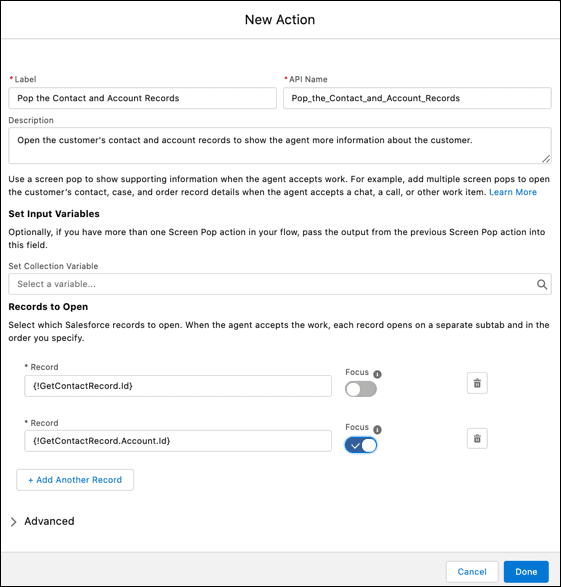
If you need help implementing any of the Winter ’22 Release features, you need a partner with extensive knowledge, depth of experience, and proven customer success. The Ad Victoriam team is ready to help you figure out your needs now! Just fill out the form below, or click here.
[gravityform id=5]
Related Resources:
Salesforce Winter ’22 Release Highlights – Podcast
Salesforce Summer ‘21 Release Highlights – Podcast