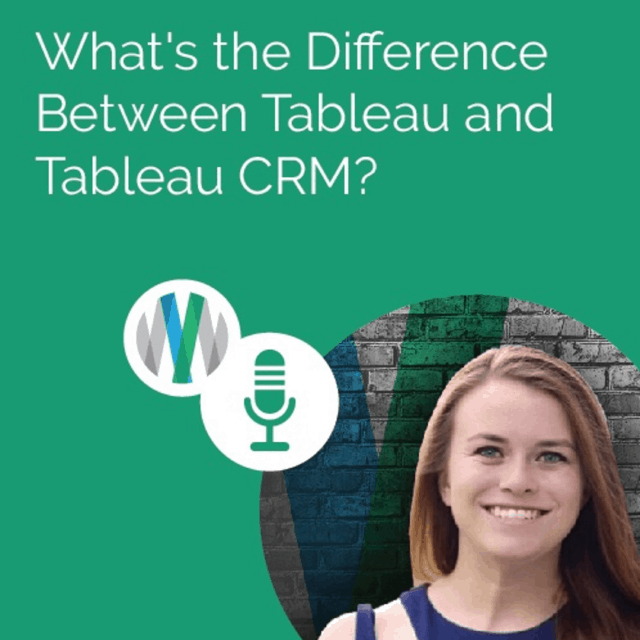Mike Boyle:
Let’s talk a little bit about the two of them individually and who would benefit from them. Let’s start with Tableau, who would benefit the most from using Tableau?
Abby Schreiber:
I would say a company would benefit from Tableau if the data that they intend to report on and analyze is across multiple different locations. Across multiple different functions within their business. Tableau, like I said, it’s capable of connecting to nearly any database. So, this makes it very easy to incorporate data across multiple different sources. Additionally, if it’s important for these insights to be shared with both Salesforce and non Salesforce users, Tableau is definitely a better choice because it isn’t unique to the Salesforce ecosystem. It isn’t going to require you have a Salesforce license to view. If you need to report on data across the entire organization, outside of just Salesforce data, you’re definitely better off with Tableau.
Mike Boyle:
Well, Tableau CRM, which was formerly Einstein Analytics, also has some great benefits and who would benefit from using Tableau CRM?
Abby Schreiber:
So, Tableau CRM is going to help a company if they’re looking for a reporting tools specific for their Salesforce users. And let’s say they have a couple of other reporting tools that they use for other functions in the company, but they want something to really benefit their Salesforce users and change their everyday performance. That’s where Tableau CRM can come
So, a company has to be comfortable reporting predominantly using Salesforce data, and they also should have an interest in really embedding these analytics within the Salesforce ecosystem, making these insights actionable in real time for their Salesforce users. This reporting tool makes it super easy to help the every day Salesforce user make informed and efficient decisions.
Mike Boyle:
What differentiates reports and dashboards between the two? Between Tableau and Tableau CRM?
Abby Schreiber:
In terms of kind of functionality, presentation, look and feel they don’t look too different from each other. There are definitely some identifying features that distinguish one from the other, but now more than ever, they are starting to look a lot more similar. But, when it comes down to it, the big difference is kind of like the use case that I talked about earlier. A Tableau dashboard might be a more holistic view, big picture, enterprise focus, function across function within a company while a Tableau CRM dashboard would probably just be specific to data that’s in Salesforce.
So, maybe a sales only dashboard or a service only dashboard or sales to service a dashboard, a combination of the two, either way it does have to exist in Salesforce predominantly. So, I think when it comes down to it, the big difference between a dashboard in Tableau and a dashboard in Tableau CRM is going to be the use case.
Mike Boyle:
Abby, you and your team work very closely with our customers here at AdVic, day in and day out. Talk a little bit about the pain points that those customers have when they come to us and why we steer them to either one of those products. Tableau or Tableau CRN.
Abby Schreiber:
I think the big pain point is people having their data exist in multiple different places, which both tools can kind of remediate to an extent. But, if that is really the case where there are multiple different data sources that they’re trying to pull together and report on kind of all together in the same instance, Tableau is probably a better fit there. Additionally, a lot of people are managing these dashboards very manually on a day-to-day basis. Sometimes multiple times a day.
We do see some clients come to us approach us and a lot of the times they may or may not just be using Excel or a Google spreadsheet to kind of produce and maintain these visualizations, which long-term is such a burden on the person who’s maintaining those. So, if we see something like that, Tableau CRM or Tableau, either tool can help with that because the data is always going to update instantaneously on a set schedule.
Mike Boyle:
What are some of the business results that you’ve been most proud of you and your team for either one of those products? Problems we’ve solved for customers?
Abby Schreiber:
I think the first thing to my point earlier, the amount of time that these dashboards have kind of given back to these companies is outstanding. People who first and foremost, might’ve been maintaining and managing that data manually free up now that they have dashboards that update instantaneously. It makes the everyday user, the everyday sales rep, the everyday support rep, more efficient just in kind of, I guess one example would be, we recently created a dashboard to track the average lead conversion rates and times and factors to help sales reps make a decision about when to continue to pursue a lead or when to just stop pursuing a lead. When the point of no return is.
So, they’ve used this dashboard to track kind of key characteristics about a lead that may contribute to a successful conversion or might trend more with a dead lead. So, this dashboard is kind of use multiple times a day and really helping the sales team to be more efficient and give them some time back that they would have otherwise used towards possibly working a dead lead.
Mike Boyle:
One of the things that we talk about or is often talked about I should say, when the subject of Salesforce is brought up, is adoption. How do we help our customers with adoption with Tableau and Tableau CRM? How do we make them feel more?
Abby Schreiber:
It’s a great question. I understand these reporting tools, reporting softwares can be intimidating. First and foremost, we try to get ahead of adoption by talking about this very in the process. When we are in the discovery phase and capturing requirements about the dashboards, we like to understand first, who’s going to be kind of maintaining the dashboards moving forward and possibly creating additional dashboards for a company moving forward. We like to keep them engaged from start to finish in the process so they feel comfortable when that handoff comes around at the end and they feel just kind of competent maintaining the dashboards and reporting on additional metrics moving forward.
The other side of that is kind of making sure that we are building successful adoption among the audience. So again, early in the process, we really want to understand who the dashboard audience is. What they’re used to looking at every day right now. What’s missing from that everyday view right now and how we can translate all of that onto these new Tableau or Tableau CRM dashboards. So, it is something we get ahead of very early on, and that almost always makes it a successful adoption in the end, because we are aware of that from the very start of a project.
Mike Boyle:
Last question I have for you, Abby, as someone who works in this day in and day out, and these two Salesforce products, do you see a future for them as separate products?
Abby Schreiber:
I feel eventually long-term, they may be one and the same. We’re already seeing some very subtle business decisions around that. For example, Tableau CRM being rebranded from Einstein Analytics to include Tableau in its name, I think is a very subtle push to kind of align the two tools. On top of that, there have been some kind of recent announcements around being able to integrate some Tableau CRM specific functionality, specifically around another tool called Einstein Discovery being able to integrate the metrics from that tool into Tableau.
So, there really is already an active effort to integrate Tableau CRM with Tableau. They’re starting to look a lot alike. There have been very recent changes to Recipe Builder in Tableau CRM so that it matches the data prep tool, which is really just the data cleansing and relationship tool found in Tableau. So we’re seeing things like that happen very frequently now. I can only imagine what’s to come. I do really long-term see these tools being one and the same.
Mike Boyle:
Well, Abby. Thanks to you I’m pretty sure I could take a test and pass it with flying colors now.
Abby Schreiber:
Absolutely.
Mike Boyle:
Thanks for joining us today. I hope you’ll come back again and we’ll chat some more sometime about other things going on with Salesforce Tableau and Tableau CRM.
Abby Schreiber:
Thanks for having me, Mike.
Mike Boyle:
Absolutely. And, I’m going to put some helpful resource links in this episode’s notes about some of the things that Abby and I discussed here on the podcast. And, if this is your first time listening to our podcast and you like what you heard, remember you can find it everywhere on any podcast channel. Doesn’t matter if it’s Apple, Google, Spotify, Amazon, Pandora, we’re on them all.
Mike Boyle:
And, remember if you’ve got a smart speaker, just tell it to play the Salesforce Simplified podcast.
And lastly, if you happen to be a podcaster and you’re looking for guests to speak on your podcast about all things Salesforce, MuleSoft or technology in general, or perhaps you’d like to have Abby on to talk a little bit about Tableau or Tableau CRM, just visit us at www.AdVicc.com. Look for our contact us page and we will put you in touch with an epic team member for your podcasts next episode.
I’m Mike Boyle from AdVic. Thank you for joining us for our Salesforce Simplified podcast. And as always, our next episode is just around the corner.