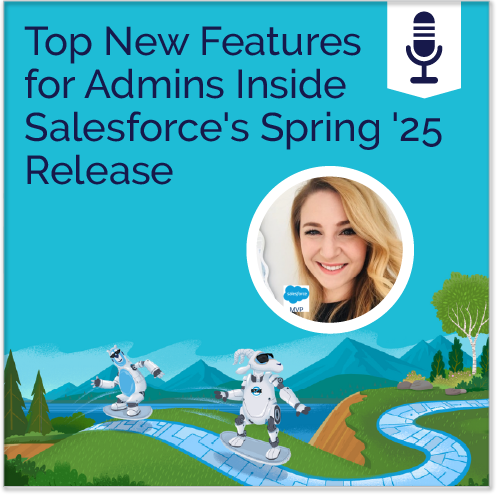Top New Features for Admins Inside Salesforce’s Spring ’25 Release
Episode Notes:
In this episode of Salesforce Simplified we’re talking with Salesforce Ben’s Technical Content Director Christine Marshall about her favorite new features inside Salesforce’s Spring ’25 Release.
In addition to her Salesforce Ben duties, Christine is a 12x Salesforce-Certified Evangelist, a Salesforce Admin Group leader, and has been named a Salesforce MVP several times.
Episode Resources:
Christine Marshall on LinkedIn
Bristol Salesforce Admin User Group
Salesforce Spring ’25 Release Notes
Christine’s Spring ’25 Articles:
13 Hottest Salesforce Spring ’25 Features for Admins
Sales Cloud: Top Salesforce Spring ’25 Features
Transcription:
Announcer: This is Salesforce Simplified, the podcast from Ad Victoriam Solutions. Here’s your host, Mike Boyle.
Mike Boyle: Hello, everyone. I guess it’s okay to still say Happy New Year since we’re still just kind of early here in January. Thank you so much for listening to the Advoctorium Salesforce Simplified podcast, which, by the way, a little bit later this year we’ll be starting our sixth year of doing this podcast. And it’s. It’s amazing for me to think about that, but I have such a great admiration and a big old thank you to everyone who has, made the podcast what it is. It’s you who’s listening, and we thank you for that. Hey, it’s not a Joe Rogan-type audience. We, have our little niche here in the Salesforce world, but I’m very grateful for it, as I am also very grateful for our longest-tenured guest on this podcast. That would be Salesforce Ben’s Technical Content Director and 12x Salesforce certified evangelist, Christine Marshall. Hi, Christine. Love having you on the podcast. Thanks for coming back today.
Christine Marshall: Thank you so much for having me yet again, Mike. And, congrats for almost six years of the podcast.
Mike Boyle: Almost. And thanks again for being, my longest-tenured guest. You’re here with us for all of the Salesforce releases, in winter and spring and summer. They take a break in fall. and today we’ll be talking about Salesforce’s Spring ’25 Release. So, Christine, I’m just going to kick it off like I always do with you. You’ve gone through this page by page by page. Any theme, any direction that you sensed in the Spring ’25 Release.
Christine Marshall: Absolutely. Well, overall, in the Spring 25 release, I don’t think it will come as any surprise, but the theme was all about Agentforce. So a large proportion of the release notes were around Einstein. Agent Force specifically. Although funnily enough, I’ve not chosen that for my Spring ’25 highlights. I’ve instead focused on things that admins can really use day to day right now.
Mike Boyle: And, we’re going to be specifically talking about things that Christine has called out in an article, that she’s done for SalesforceBen.com make sure you check it out – “13 hottest Salesforce Spring ’25 Features for Admins.” But, you know, if you’re interested in, Agentforce, there are a ton of articles on Salesforce Ben, about Agentforce, so make sure you check those out too. So, all right, Christine, let’s dive into it. You’ve decided to give us seven things to call out of the 13 that you wrote about in your article. So let’s dive in. Number one on the list. Tell me about “Choose Which Dashboard Widgets to Refresh,” which is in beta.
Christine Marshall: Absolutely. Well, let’s kick things off with an important update to our dashboards. And there’s a new checkbox in Reports and Dashboard settings called “Let Users Refresh Individual Widgets for Dashboards.” Now, as the name implies, it enables users to refresh specific widgets on a dashboard instead of the entire dashboard. It’s a pretty interesting change, Mike, and useful I think, to be able to refresh a single widget if you’ve made perhaps a change to the underlying report. But I do wonder if it will cause any confusion around the last refreshed date and time on the dashboard, which at the moment is for the entire dashboard. So, I’m interested to see how this one pans out for our admins and users.
Mike Boyle: Oh, absolutely. Next one, number two on our list of seven is generally available, “Sort List Views by Multiple Columns.” Tell me about that one…
Christine Marshall: So you can now sort your data in list views by up to five columns at once. And that’s going to make it much easier to organize and act on information. The user chooses which columns to sort their list view by, or whether to sort them in ascending or descending order. But what is important to note about this change is that this setup is just for your personal view, so it can’t be saved as a default if one user is sorting by multiple columns. That doesn’t automatically apply to all users viewing that list view.
Mike Boyle: I should also mention too, when you go to SalesforceBen.com to read Christine’s article, “13 Hottest Salesforce Spring ’25 Features for Admins,” there’s some great images of the things that she’s describing. So it’ll kind of help you a little bit to understand it a little bit more. Number three on our list is “Organize Your Data with Multi-Column Sorting for Related Lists.”
Christine Marshall: That’s a mouthful and not to be confused with the previous one. It is a very similar new feature. So it’s all to do with sorting and multi-column sorting, but this specifically relates to related lists on a record. So again you can sort that related list by up to five columns. Now I think to make this clearer, let’s use a quick example. So let’s say you view the opportunities-related list on an account record. You could sort the related opportunities by stage and then by amount. So you’ve got your multi-column sorting. Historically you could only ever sort A related list by a single column. And again, just like the previous update, this setup is just for your personal view and isn’t saved as the default. So any sorting you are apply to a related list just applies to you as an individual user.