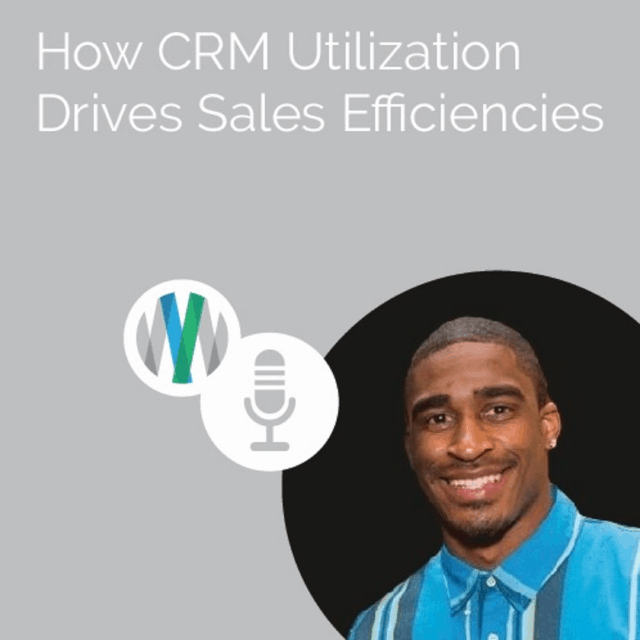Mike Boyle: Kenneth, can you talk a little bit about the benefits you and the companies you’ve worked with have experienced from a Salesforce implementation?
Kenneth Scott: Yeah, I think the first part about it is the efficiency. First thing we do when we get in the morning is I look at my dashboard as a manager and I look at my sales reps tasks for the day. And that allows me to not have to micromanage them so much and disrupt their day by calling them like, “Hey, what’s going on for you today?” I can also just go into Salesforce, see what they got, the tasks that they have due today, based on them calling said company and scheduling a next step task for whatever day they want to.
And I could see that, any type of opportunities, basically anything right in front of them. And so for me as a manager, it helps me out just extremely, especially with the reporting sake. So my salespeople won’t forget because we all know that salespeople, they have a lot of things going on and they’re going a hundred miles per hour. And so just being in the background and helping them manage their day to day in stuff without having to disrupt their day, provides a lot of help for them to efficiently be productive on their report.
Mike Boyle: Well, without giving out too many company secrets, Kenneth, what are your favorite go-to dashboards?
Kenneth Scott: Oh, man, my favorite one is understanding their costs, their meeting set, their meetings ran and their opportunities. So we developed a dashboard called the war report. And within that war report, it tells us how many calls they made. And it’s not to micromanage them in the sake, it’s just to understand, okay, this is the call they made, our reps, they’re required to write the details of the conversation in that call. Just so that, like I said earlier, I don’t have to interrupt their day to know what was said on that call.
I can just easily just glance in it, look at the notes within that call and be like, “Okay, this was what it was for.” And also they will list any roadblocks. Like, “Hey customer said, this isn’t a good time. Call them back next Tuesday.” Now I don’t have to call them and disrupt them. Another thing that it does really well is when you have had past metrics. So say for instance, my guy makes 50 calls a day and he sets two meetings. It will let me know what his ratio is. So for him, if he’s looking to increase his sales, he’s like, “Okay, based off of my 50 calls, I set two appointments.” So that equals somewhere around 50 calls times to two appointments. It’s about 4% possibly, right? Or yeah, a quarter percent. So now you’re like, “Okay, well how can I increase my sales for the next quarter? Okay, well I need to increase my output.” Things like that. So the reports help out in a big way.
And not only just for the set call ratio, it helps for the meetings ran ratio. So if I set a meeting and I ran a meeting, it tells me like, “Okay, I set 10 meetings, but I’m only running eight.” So what’s the deficiency right there? Do I need to call them before to confirm the meeting? How can I make up those two appointments that I’m missing? And then ultimately from the meetings ran, it tells me what my close ratio is. So if I call 50 people, I set two meetings, out of those two meetings, I run two meetings, say I have a close ratio of 50%. Now I know, okay, how much I need in my pipeline so that I can increase my sales. So, Salesforce is everything to us. It’s one of the biggest tools and I think that’s one of the key benefits when utilizing it.
Mike Boyle: What should companies be doing to get the most out of their Salesforce systems?
Kenneth Scott: I think using the automated reports. For us, the automated reports are everything and what I mean by that is this. So at the end of the day, I set a, it’s basically automated report. So basically from my dashboard, I can have Salesforce send me email of all the calls and notes that’s been made from my reps from that day. Or I can do it at 12 o’clock, five o’clock. You could set it for any time. And at the end of the day, I can list, he was able to achieve his activity. Why wasn’t this person? And then we can have a conversation about, “Hey, how come this wasn’t done?” So that we can understand the gaps that needs to be filled. So for me, the tools that I love that people should use the most out of it is the automation of the reports being sent to your email. So, just in case you may forget, well, shoot, you got an email coming right there to you. So that’s the one thing that I love so much about just that aspect of it.
Mike Boyle: Well, in your position as the business sales manager at T-Mobile, you obviously find yourself hiring salespeople from time to time. Do you ever come across user adoption issues, anybody on the staff, anybody new that you’re bring in to you, are you able to train them and have them embrace Salesforce?
Kenneth Scott: Oh yeah. As soon as they get into the role, they love it because it’s like, “Oh man, I don’t have to manually do things. I don’t have to have an Excel sheet.” So it was very easy for us. I’ll give you an example. So when a new rep comes to our team, he has a geographical territory. Within that geographical territory, we use another database to export the leads into Salesforce. And then from there we can create a list in Salesforce so that the new rep can easily be able to start making his calls and it conducts his business the way it is. Usually people use Excel, so in order for us to get away from Excel, we use Salesforce to create the list within it, which is beautiful because now I can access it on my phone. I can access it on my tablet.
It’s flexible. I don’t have to have an Excel sheet on my laptop and all that. And so the adoption from our new reps is nice because of that capability of them having to being able to either clone their lists, make individual lists, say for instance, they want to make a transportation list or a security list or a real estate list. They can make different lists in Salesforce as if they were doing it as an Excel sheet.
We just changed the fields that they need to be displayed. And the beautiful thing is there’s a feature where you can target certain accounts. So for instance, if on Monday we’re scrubbing our list and we’re trying to find decision-makers and we get about say, we call 50 people. And out of those 50 people, we recognize 10 decision-makers. They were able to give us our information. Then we go back and target those 10. So on our call blitz days, we will have a list full of just decision makers instead of having to scrub to figure out the decision maker. It makes the process so much smoother and easier for us. And so I think that’s the most crucial part. Like I said earlier about being efficient and ultimately makes us more productive too, by just those little tweaks in the list building, especially for our new people that come on.
Mike Boyle: Do you have any favorite tips or tricks to use inside Salesforce?
Kenneth Scott: Yeah. My favorite thing is the opportunity creation. And what I mean by the opportunity creation is that say, I call a person, set the meeting, we ran a meeting. And now from that meeting that we ran, we discovered there was an opportunity there. And then from that opportunity within it, you can list. So for us, we have it broken down by voice lines, mobile internet lines, whether they’re using dial pad, different type of solutions we provide. And so now the rep fills that information out. And once he feels that information out, he can write down the next steps and pick the next step due date.
And then within Salesforce, it automatically creates a task for when that next step is. So literally the next day or whenever all he has to do is go to his homepage or they have to do, go to their homepage, look at the tasks due today and just fill out all the tasks and be done with it. And so, my favorite thing is the opportunities, because then you can be able to scale your business the way you want to from either going to discovery, to business needs, to proposal stage, to negotiation stage, and finally the commitment stage, what we’re sending out the order and bringing the deal home for the customer. And so my favorite part is the opportunity stage is how easy it is to maneuver through it. And it’s easy talk points too when I’m speaking one-on-one with my reps asking about certain opportunities. It’s all right there for us.
Mike Boyle: Last question I have for you, Kenneth, from your B2B experience inside a Fortune 100 company there at T-Mobile. How has Salesforce helped you execute your sales initiatives?
Kenneth Scott: Oh man, it’s simple. It increases our business exponentially. I’ve seen it to where, and the reason why I say that it increases our business is because you have a lot of people, not just revenue people in general, right? Well, we forget things. And as soon as we forget things, it’s gone, it’s out of mind. And so, that could be an opportunity that’s lost, but being able to have a system in place to where we can put it in there and never get lost sight, it allows us to keep those same opportunities and also stay on top of it to obviously bring it home and put it in there. And another thing is the way it helps us execute our key initiatives is customer retention, as far as keeping our customers. So, anybody that goes through our system, they can see our active customer base.
And like I said about building lists prior, you know which customers are active. So now you can build an active customer list and being able to provide that customer service that they need, because we don’t want to be that sleazy salesperson that just sells you. And now I don’t even know who you are. I never met you. We want to be that sales person that we’re there pre-sale and the sale and post-sale. So having a system allows us not only to drive the business, but also keep our business too, which ultimately they’re going to provide referrals because the way our customer service has been, and it’s going to ultimately bring us more business. So, that’s what Salesforce has been able to do for us on a business standpoint.
Mike Boyle: Well, Kenneth, thank you so much for joining us today. I really appreciate you sharing your thoughts on the role that Salesforce systems play in companies today and especially yours at T-Mobile. Thanks again.
Kenneth Scott: Thank you.
Mike Boyle: And if folks want to get in touch with you, Kenneth, is there a way that they could do that?
Kenneth Scott: Yes, they can definitely get in touch with me. I have my own separate business as well, where I utilize Salesforce too. And it’s a CRM tool for me. So what I do is I help student athletes and marketing advertisers self to get exposure. And so you can go on my website at maximizingthestudentathlete.com or you can shoot me an email at info@KennethScott.me, like dot me. And you can be able to get in contact with me from there.
Mike Boyle: Well, that’s great, Kenneth, and I will include that information in the shows notes along with some free resource information on Salesforce system implementations. And again, you’ll find all of that stuff in the show notes, lots of links, lots of helpful information. I’m Mike Boyle from Ad Victoriam Solutions. Thank you for joining us for this edition of Salesforce Simplified. Our next edition is just around the corner.