Highlights from the Salesforce Summer ‘22 Release
Estimated reading time: 5 minutes
Salesforce® has once again packed their platform with exciting new features inside its forthcoming Summer ‘22 Release, which – depending on your instance of Salesforce – can begin to be experienced as early as the first release weekend, May 21, 2022.
And as they always do, AdVic’s consultants have poured through every one of the new features and have highlighted the ones they are most excited about. So, let’s take a look at six of this release’s platform highlights, including three that focus on reports.
Bulk Manage Picklist Values (Beta)
AdVic® Note: This feature will save time and increase productivity for admins. Admins can now delete, activate, deactivate, or replace multiple picklist field values at once, rather than one at a time.
Salesforce Overview: Save more time managing your picklists. You can now delete, activate, deactivate, or replace multiple custom picklist field values at once. Previously, you modified them one at a time. This change applies to Lightning Experience and Salesforce Classic in all editions.
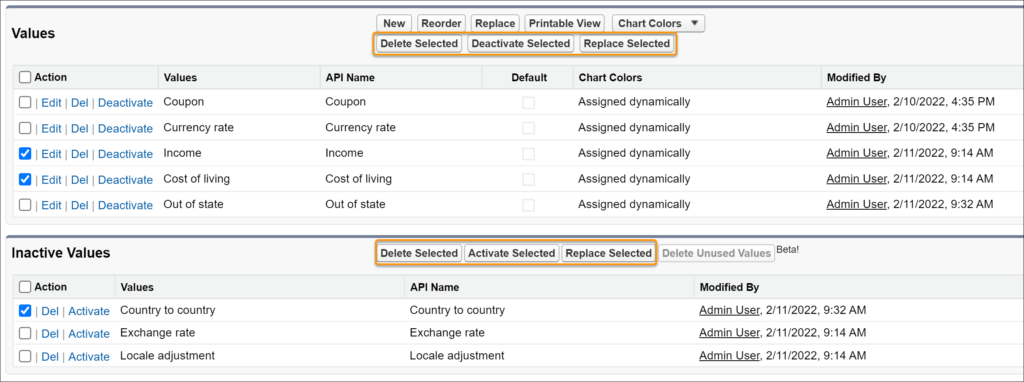
Customize and Filter Related Lists in the Lightning App Builder
AdVic Note: The “Dynamic Related List – Single” component is a new addition to the Lightning App Builder that allows for creating custom related lists that can be displayed when specific criteria are met. From the Lightning Page, admins can choose the list’s fields and sort order, give the list a descriptive name, and apply filters.
Salesforce Overview: Customize related lists directly from the Lightning App Builder instead of the page layout editor with the new Dynamic Related List – Single component. Choose the list’s fields and sort order, apply filters, and give the list a descriptive name. To see the most relevant records, set up two related lists with different filters on the same object. For example, on the Contact record page, create one related list to see only the opportunities created in the last 30 days. Then, create a second related list to see all opportunities with an amount over $500,000. This change applies to Lightning Experience in Group, Essentials, Professional, Enterprise, Performance, Unlimited, and Developer editions.
Enable Permission Set Expiration and Enhanced UI (Release Update)
AdVic Note: With this update enabled, expiration dates can be assigned to permission sets or permission set groups. When a permission set or permission set group has an expiration date, users can lose access to functionality after the expiration date.
Salesforce Overview: Permission set and permission set group assignments also use a new Lightning Experience interface and an improved workflow. Users can be assigned to permission sets or permission set groups with or without an expiration date. This change applies to Lightning Experience and Salesforce Classic in all editions.
Find the Best Report Type for New Reports (Generally Available)
AdVic Note: The enhanced report type selector allows users to quickly access recently used report types and view fields and objects that are included. The ability to hide report types allows the number of available report types to be much more manageable.
Salesforce Overview: Take the guesswork out of report type selection when creating a report. With the enhanced report type selector, quickly access recently used report types and view the fields and objects that are included. See at a glance which report types are standard or custom, and keep the number of available report types manageable by hiding those you don’t need. This feature is now generally available. This change applies to Lightning Experience in Group, Essentials, Professional, Enterprise, Performance, Unlimited, and Developer editions.
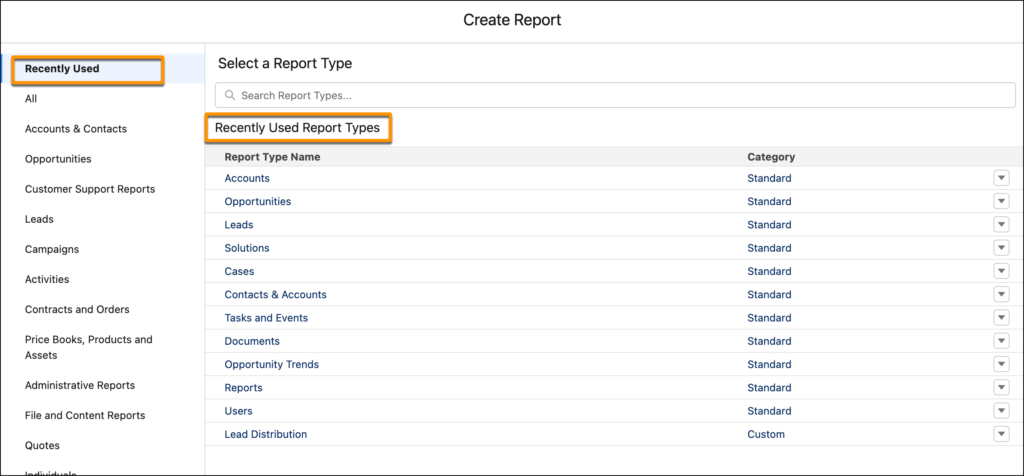
Edit Multiple Fields on the Report Run Page (Generally Available)
AdVic Note: With Multi-Field Editing, users will have the ability to edit multiple records inline on the report run page before saving the changes. Previously, only single field edits were allowed, and the report refreshed after every edit.
Salesforce Overview: Now you can update statuses and clean up data without rerunning your reports. Save time while staying up to date by editing multiple records inline on the report run page. Make inline changes in multiple rows or columns, and then save all the changes with a single click. This feature is now generally available. This change applies to Lightning Experience in Group, Essentials, Professional, Enterprise, Performance, Unlimited, and Developer editions.
Create Reports Based on Selected Salesforce Objects (Beta)
AdVic Notes: It can be cumbersome to search through report types that aren’t needed. This new enhancement allows users to filter through report types and show only those that are based on your selected objects.
Salesforce Overview: Now you can filter the report types list in the Create Report window to show only those that are based on your selected Salesforce objects. This change applies to Lightning Experience in Group, Essentials, Professional, Enterprise, Performance, Unlimited, and Developer editions.
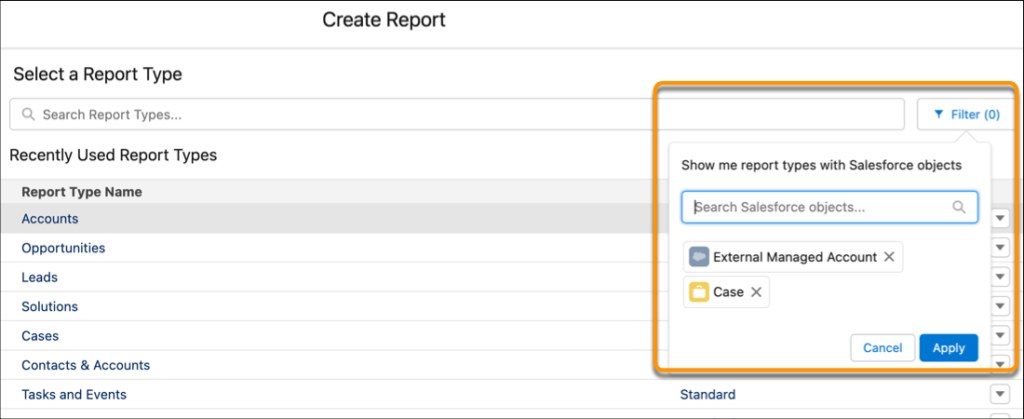
If you have any questions about the Salesforce Summer ‘22 Release – or anything Salesforce-related – AdVic’s consulting team is standing by to help! Reach us now, here.
Related Articles & Resources


